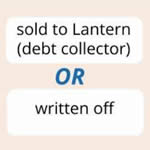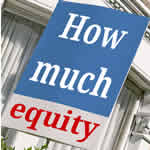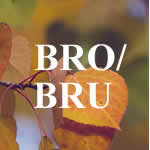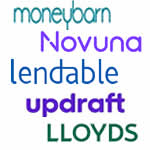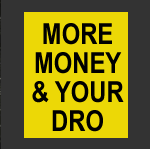There are now two different types of car finance commission complaints, "discretionary commission" and "undisclosed commission". In January 2024, the FCA allowed car finance firms to "pause" their handling of discretionary commission complaints. Then in October, a major appeal court case covered a completely different reason for asking for a refund of car commission - it was not fully explained … [Read more...]
Increasing the interest on a credit card – your rights
If your credit card has told you it is increasing the interest rate, sometimes you can simply reject this change and stay on the old rate. You don't have to repay it all immediately. But you have to act fast to do this, so this article explains what you need to know. It also applies to catalogues, store cards and accounts such as Paypal. There are two situations in which a credit card can … [Read more...]
Will an affordability claim hurt my credit record, and other questions
People often ask what happens to their credit score if they make a complaint. And what happens if they still owe a balance on the account. Here are some typical questions: " Lloyds increased my overdraft limit several times a few years ago when I had a gambling problem. But I have recovered and am hoping to get a mortgage soon. I don't want to complain if it will it harm my credit score, which is … [Read more...]
How to get refunds from catalogues and credit cards
Have you had a credit card, store card or catalogue where your credit limit was too high? So high that the monthly repayments were hard to manage and you got into more debt? Many people were originally given an OK limit, but the lender kept increasing it. You may have a good affordability complaint that the lender was irresponsible in allowing you to borrow so much. This applies even if you … [Read more...]
The best free ways to check your credit score
Keeping track of your credit record is smart, but how do you go about it? With more than a dozen ways to check your credit record in the UK, it can get confusing. So, what are your options—and which are the best free ones? And is it ever worth paying for "extras"? In mid 2025, Experian has made it possible to see a free Experian report on its app - so that has joined my list of the best 3 … [Read more...]
Morses administration – more delays to the tiny distributions
Morses Club went into administration in November 2023. Morses Club was the largest doorstep lender in the UK after Provident stopped lending in 2021. See Morses Club goes under for details about why it failed. UPDATE Latest news on the future very small payments People who had been promised refunds of hundreds or thousands of pounds in the Scheme will now only get a very small amount. The … [Read more...]
How equity release works in an IVA
Are you in the last year of an IVA and have a house with equity? You may have to try to remortgage your house or get a secured loan to pay some of the equity into your IVA. This is called "equity release" This article looks at the questions people have about how equity release works in an IVA. An IVA that starts from July 2025 will probably be under the "2025 Protocol". This says that there … [Read more...]
What happens when you can’t afford IVA payments
If you can't make the payment to your Individual Voluntary Arrangement (IVA) this month, don't panic! There may be options for you to cope and get your IVA back on track. This is very common - five or six years is a long time for everything to go smoothly in your life. You do need to talk to your IVA firm,even if you know the problem is very temporary and you can pay a few weeks late. If … [Read more...]
“Will paying off debt improve my credit rating?”
Will your credit score improve if you can clear some debts? The answer is "Yes sometimes!": it will go up if the main problem with your credit score is credit utilisation - you are using too much of your credit card limit; it won't if the debts you will be paying off are defaulted or are in payment arrangements. Your credit score isn't the only thing that matters Experian points … [Read more...]
Will you get a Bankruptcy Restriction Order (BRO)? Does it matter?
Here are some recent questions from people worried about going bankrupt and possible Bankruptcy Restriction Orders (BROs): I gambled a lot but stopped over a year ago. I want to apply for bankruptcy, but will I get a bankruptcy restrictions order? I have credit card debts which I can't pay as I have had to stop work because of a disability. I went bankrupt in 2008 and had a DRO in 2018. Will I … [Read more...]
Has a lender like Next or Barclaycard cut your credit limit?
When a lender like Next or Barclaycard slashes your credit limit, it can feel like an insult, especially when you’ve been managing your account responsibly. Here are some recent stories I have heard, and a look back at some older examples. These aren't the only two lenders that do this! Next cutting limits This has happened to a number of Next customers recently. In one case, a customer … [Read more...]
Affordability refunds from large loans and car finance
The repayments on many loans and car finance are too high to be manageable so people get deeper into debt trying to repay them. When you applied, a lender should have checked a loan would be affordable for you - often they did not check properly and you should never have been given this loan. This article describes how to complain, with a template to use. Many people have won complaints … [Read more...]
Problem overdraft? How to ask your bank for a refund of interest
Have you had big overdraft problems for a long period? You can make an affordability complaint and ask for a refund of overdraft charges if: your overdraft limit was set too high at the start or increased to a level you are unable to clear; or your overdraft usage showed you were in long-term financial distress. For example, being in the overdraft all the time, or using an unauthorised … [Read more...]
Can I get a debt consolidation loan with a bad credit score?
A reader asked: Are there debt consolidation options for really bad credit? I have over £20,000 in debt and I'm not sure how to start getting out of it with a suitable loan or a credit card. A credit card won't work There are some "bad credit rating"0% balance transfer offers at the moment, but they are only for 6 months. And it's likely you will only get a very small credit limit. After … [Read more...]
DROs – what if my pay increases or I get a lump sum of money?
A Debt Relief Order (DRO) is a simple and cheap alternative to bankruptcy if you are renting and have little money to spare each month to repay debts. A DRO lasts for 12 months and during this time you must inform the Official Receiver (OR): if you receive any money or other assets, or if your income increases. If this happens, the OR may 'revoke' your DRO. That is the legal term … [Read more...]
- 1
- 2
- 3
- …
- 15
- Next Page »